SQL SERVER -- String Functions-- Part-20
By Using String Functions we can perform following string operations.
LEN Function:-
Using LEN Function we can get the total number of characters in the given string.
REVERSE Function:-
Used to print the given string in the reverse order/manner.
LTRIM Function:-
Used to eliminate the unwanted spaces from the left side of the given string.
RTRIM Function:-
Used to eliminate the unwanted spaces from the right side of the given string.
CHARINDEX Function:-
Used to get the position of the character from the given string.
SUBSTRING Function:-
Used to extract the part of the given string based on the starting and ending position.
ISNULL Function:-
Used to replace the NULL values with user defined values.
REPLACE Function:
Used to REPLACE the part of the string using user defined values.
COALESCE Function:
Used to get first not NULL values from the given expressions.
LEN Function:-
Using LEN Function we can get the total number of characters in the given string.
DECLARE @STR VARCHAR(100)='Bangalore,karnataka,India'
SELECT @STR AS ActualString
SELECT LEN(@STR) as TotalLength
REVERSE Function:-
Used to print the given string in the reverse order/manner.
DECLARE @STR VARCHAR(100)='Bangalore,karnataka,India'
SELECT @STR AS ActualString
SELECT REVERSE(@STR)
LTRIM Function:-
Used to eliminate the unwanted spaces from the left side of the given string.
DECLARE @STR VARCHAR(100)=' Bangalore,karnataka,India'
SELECT @STR AS ActualString
SELECT LTRIM(@STR)
RTRIM Function:-
Used to eliminate the unwanted spaces from the right side of the given string.
DECLARE @STR VARCHAR(100)='Bangalore,karnataka,India'
SELECT @STR AS ActualString
SELECT RTRIM(@STR)
CHARINDEX Function:-
Used to get the position of the character from the given string.
DECLARE @STR VARCHAR(100)='Bangalore,karnataka,India'
SELECT @STR AS ActualString
SELECT CHARINDEX('K',@STR) AS POSITION
SUBSTRING Function:-
Used to extract the part of the given string based on the starting and ending position.
DECLARE @STR VARCHAR(100)='Bangalore,karnataka,India'
SELECT @STR AS ActualString
SELECT SUBSTRING(@STR,1,CHARINDEX(',',@STR)-1) AS CityName
ISNULL Function:-
Used to replace the NULL values with user defined values.
SELECT FirstName
,MiddleName
,LastName
,FirstName+ MiddleName+ LastName AS FullName
,FirstName+ ISNULL(MiddleName,'') + LastName AS FullName_with_ISNULL
FROM DimCustomer
REPLACE Function:
Used to REPLACE the part of the string using user defined values.
DECLARE @STR VARCHAR(100)='Bangalore,karnataka,India'
SELECT @STR AS ActualString
SELECT REPLACE(@STR,',','/')
COALESCE Function:
Used to get first not NULL values from the given expressions.
SELECT FirstName
,MiddleName
,LastName
,COALESCE(MiddleName,FirstName,LastName)
FROM DimCustomer
Thanks for Looking into this.....

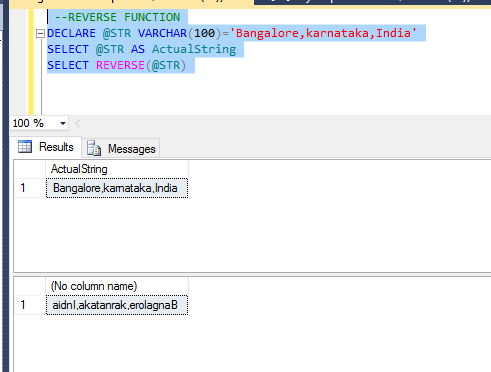



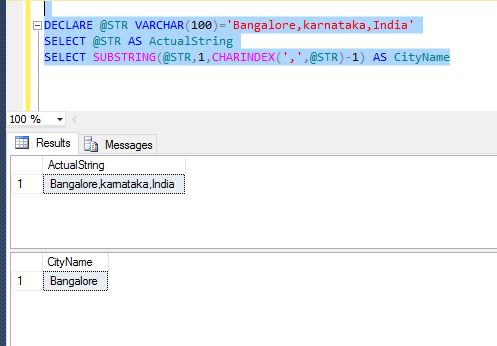



No comments:
Post a Comment